Useful software: Mendeley
First out on my text on useful software then is Mendeley. This is a rather handy application to help organize and manage academic articles and manuscripts. The developers behind Mendeley describes it as itunes for research papers… though I never liked itunes I find this specific piece of software very useful.
Like many other researchers I used to organize preprints and papers in a hierarchy of folders named after authors and years. Then I strived to have a global bibtex file in synch with this. Though, I am kind of lazy (also like many others, but of this I can only speculate) and usually nothing was ever up to date. The bibtex files got old; the PDFs named with whatever name they were given from the content system where I downloaded them, and so on. It was a file structure version of my student room in Flogsta, Uppsala, back around 1995: somewhat untidy with no improvements in sight (though the flat at that time also had a sofa smelling like cat urine, and a toilet looking like it needed a shave; but I digress).
I had been toying with the idea of writing some scripts that parsed the whole directory structure and cleaned things up a bit… but well, those things take time. I had a quick look around the web for software, and found quite a few web-based applications to organize papers and references. While many of them looked nice enough, I am not always on line with my laptop. When I am travelling I sometime find it convenient to have access to my references without the Net. I wanted a desktop application. At the same time, it needed to be able to synch with my workstation at the university where I do most of my work. I was not very optimistic about finding a software with those features ready.
Then a couple of colleagues independently tipped me off about Mendeley. I tried it, and it actually does what I want, and works quite well! [caption
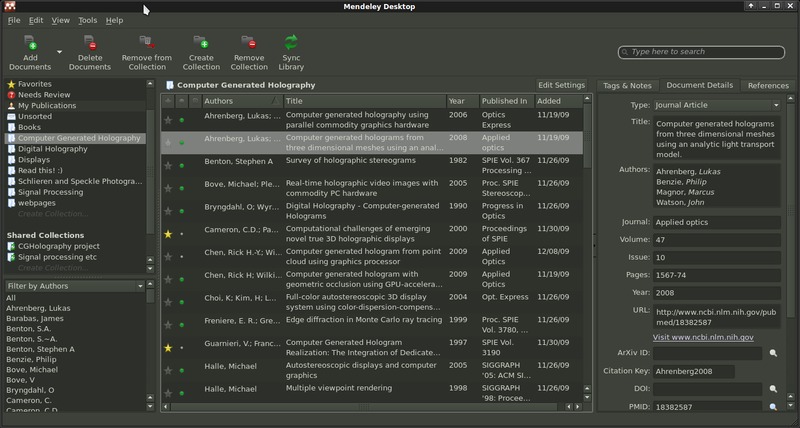
It knows how to parse PDF files so that it can import bibliography data directly from a paper you have on the hard drive. In my case I imported my whole directory structure, then it was only a couple of hours work to fix the few errors where it had gotten facts wrong. The software can also search for information on a title in google scholar, and other databases to find relevant bibliography data. This feature works quite well, though not perfect. Still it is a very useful feature.
PDF files can be associated with bibliography entries so that if you have a preprint of an article you can easily tag it to the entry. Though entries do not need to have a file of course, and more practically it can just contain the web address of the document.
To synchronize the data between different computers one can create an account at www.Mendeley.com , and the software will automatically upload any new bibliography information. PDF files are not synchronized by default, partially because one only have a limited space on the Mendeley servers, and also for legal reasons one can assume. In any case, the bibliography data is the important thing here. In fact, one may actually add entries and edit the bibliography data only using the web interface if one so desire. Quite useful sometimes. Mendeley also knows how to interact with many of on line academic publishers and digital libraries, so that one can import directly from the browser. Unfortunately this functionality did not work perfectly last time I checked but it is not a major problem for me, and there seems to be improved versions of the software released quite often. I should also mention that Mendeley can (if ordered to) rename and arrange all PDF files on disc in a directory structure (so that you don't have to do it yourself). It can also keep a global bibtex file up to date with all the entries. I really appreciate that this information is mirrored in the file system and not in a crazy database some where (even if Mendeley has those as well). I probably should note that one is also able to export to OpenOffice and even use it with Word. Though I do not use any of these for scientific publication (as it would drive me mad!!) so I have not tried those features.
There are many other useful features such as creating categories, and sharing bibliographies with other Mendeley users and so on. Too much to write to go in to, but I find most of them easy to access and the interface intuitive.
Using the software is free. Though I believe there is a pay-for web account with more space, but I may remember just that piece of information wrongly, as I am not using it. Though I have to say that I could imagine paying for this software, I like it that much.
Mendeley is available for Linux, MacOSX, and Windows, which is quite nice. It is not, however, Open Source. This is a bit sad, because I think that some of the early bugs still in the code would be fixed by now, more features added, and that would also make me a bit less worried about having versions that will run on my computer in the future. Still, it is important to point out that most of the important data can be automatically exported to well known formats as the software works. This makes it easy to change to another software, and the data is relatively easy to interpret, if Mendeley is discontinued or if I find something better.
Thus far however I am very pleased with Mendeley, it really fixed a potential problem for me and I do not think I will stop using it any time soon!
.L
- Update
- I did stop using it after a couple of years when the software turned more and more social network, and less useful on its own. Too bad, it had some promise.